Welcome to MTN Cameroon's new internet bundle the MTN Home Internet Bundle with the purpose of providing internet at homes at the best rates.
Welcome to MTN Cameroon's new internet bundle, the MTN Home Internet Bundle, to provide home internet at the best rates. The MTN Home internet bundle comes with data volumes, a free internet box on your first subscription, and so many other benefits for the entire family.
MTN Home internet offer is strictly created to be used at the subscriber's home (location).
MTN Home Internet Bundle Cameroon
1. How to get MTN HOME?
To get MTN Home internet bundle, the customer must first register his MTN Home account number by:
- Either going to a service centre
- Or Booking a rendezvous with the Geek Squad team available on call at 8400. A dedicated care agent will go to the customer location for registration and settings
2. Requirements to Register for the MTN Home Internet Bundle
To register for the MTN Home internet bundle, the customer must provide the below details:
- An active MTN number that will be used as the MTN HOME account number
- An email addresses
- 01 or 02 alternate numbers that will receive all notifications related to MTN HOME of the provided account and manage the offer
- The registration is free, but the customer must pay for the first month of subscription to get his account registered.
After the registration, the subscriber must follow the steps below to get their MTN HOME account and the first month of subscription activated:
- Insert the SIM card linked to the MTN HOME internet bundle account number in the device they want to use MTN HOME offers.
- Ensure that the device is switched ON and at home (or at the location where they want to use MTN HOME internet offers)
- Dial *202*ACCOUNT_NUMBER# from any device and any MTN number
- Dial 1 to confirm
Suppose the customer paid for many months of subscription; in that case, the offer will be automatically activated for the customer at the end of the previous subscription without any additional fees or action.
3. How to Activate or Subscribe to MTN HOME offers?
The subscriber can subscribe to MTN HOME offers by through self-service on USSD by following the steps below:
- Dial *202# from any device and any MTN number
- Browse the menu and select an offer
- Enter or select the MTN HOME account number that will receive the offer
- Select the payment method (Airtime) to confirm the purchase.
4. How to Check the Status of Your Activated MTN HOME Offers?
The customer can check the status of activated MTN HOME offers via self-service on USSD by following the below steps:
- Dial *202*99# from any device and any MTN number
- Enter or select the MTN HOME account number that has the offer
- Select an offer to see the status (Balance, expiry date, etc.)
5. MTN Home Internet Offers
Below is a table showing the respective offers of the MTN Home internet bundle:
NB: For packages Medium, Power, Xtra:
- E-Learning: free access to many educational sites to learn without using your internet volume
- Free access to VOD: free access to a video-on-demand platform to watch films and series
Related Articles:




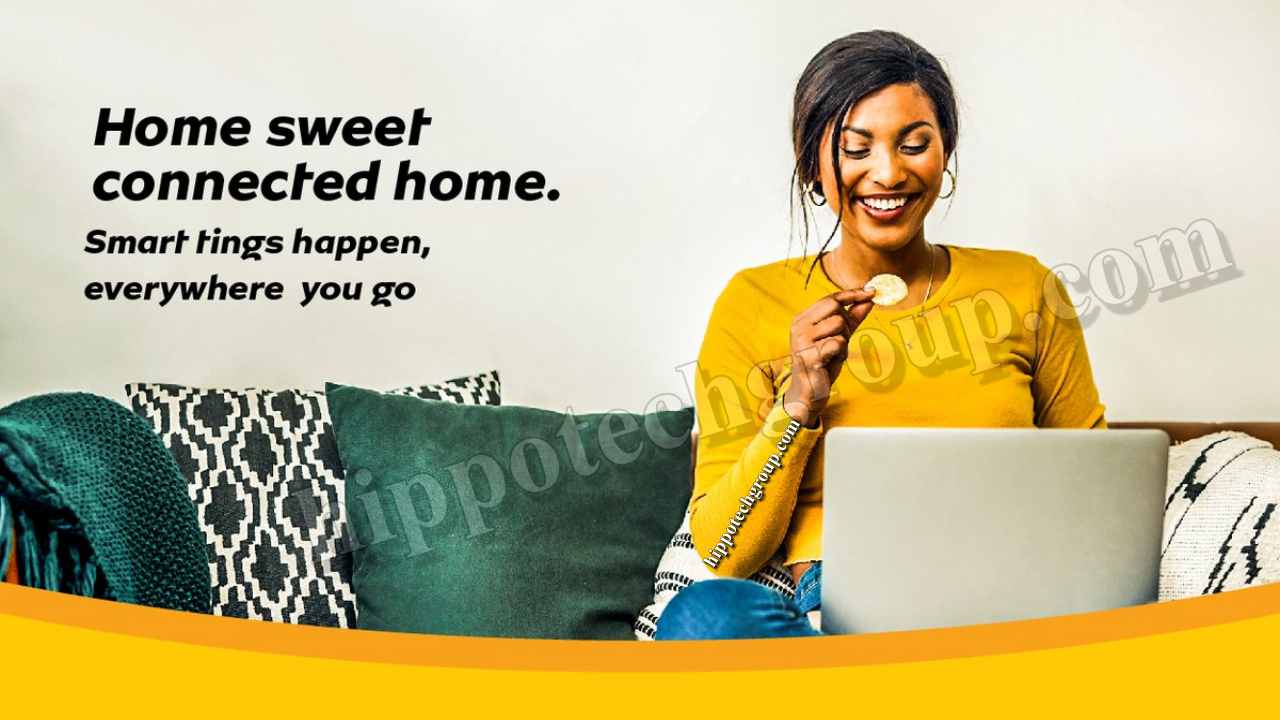









COMMENTS